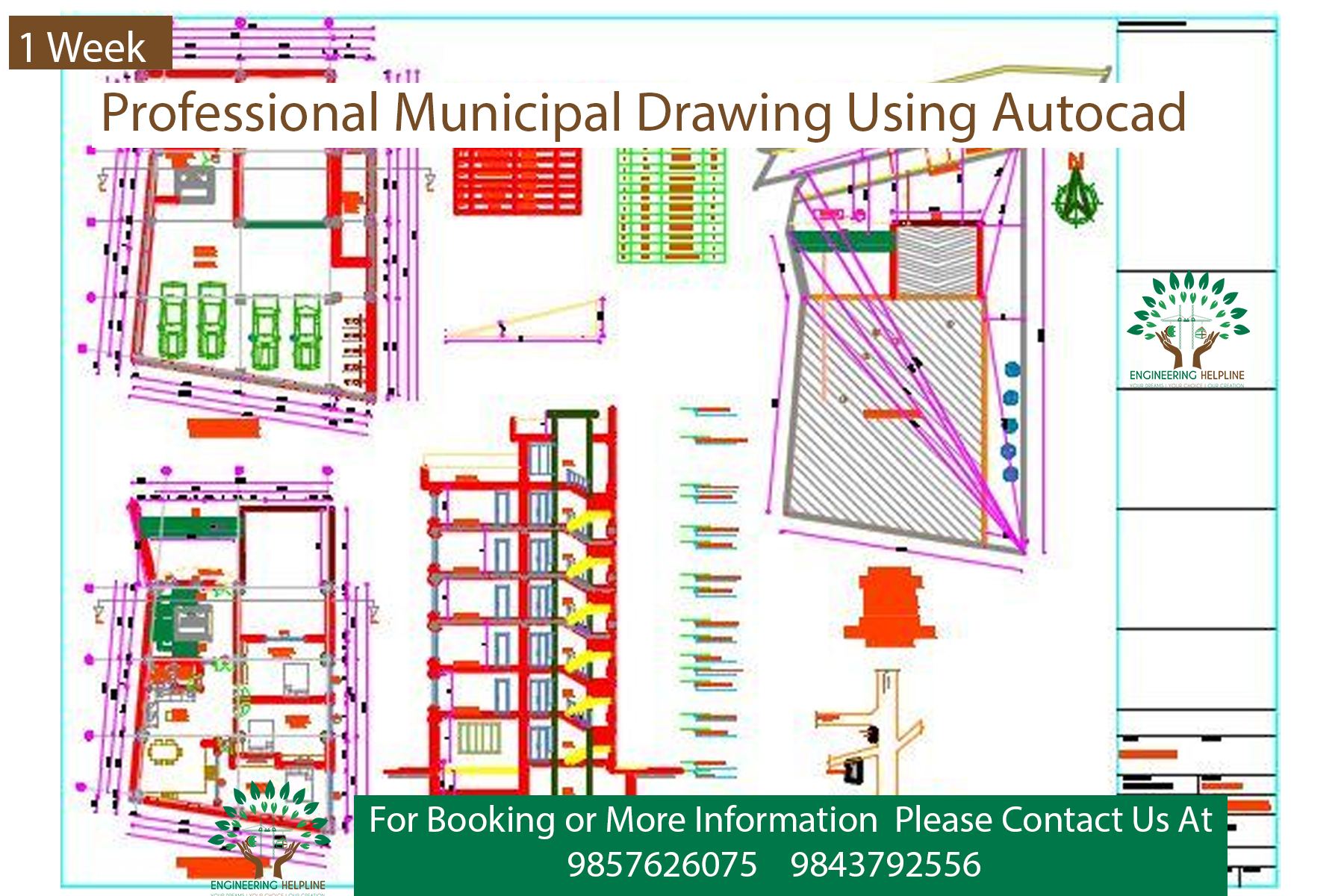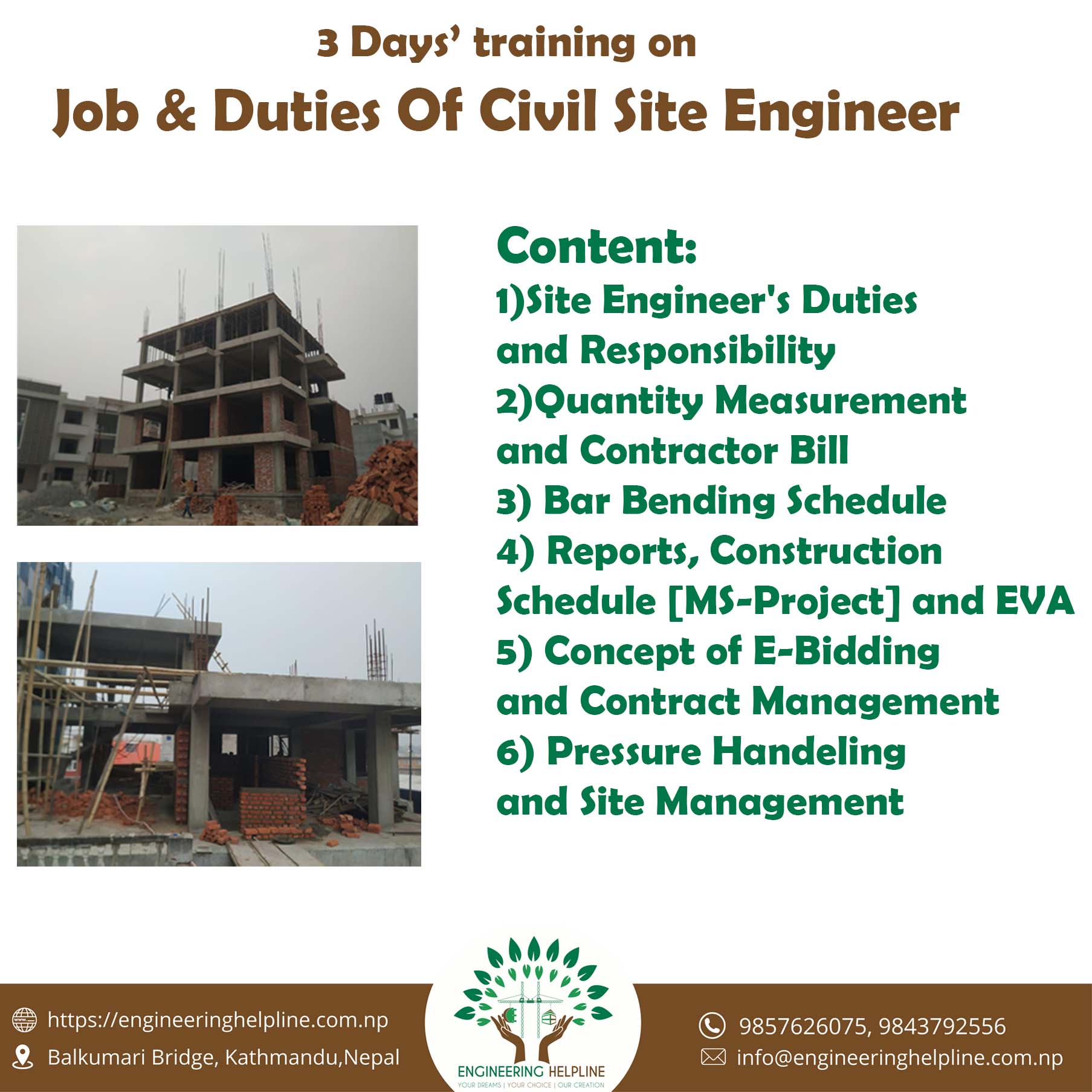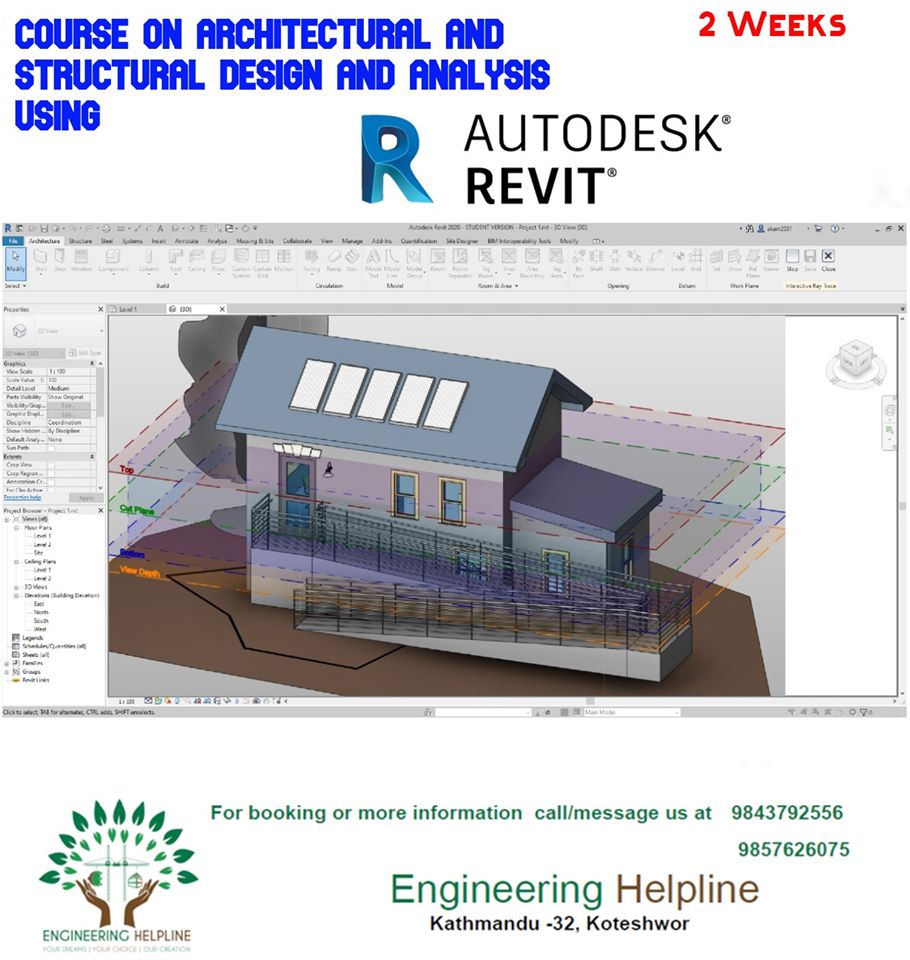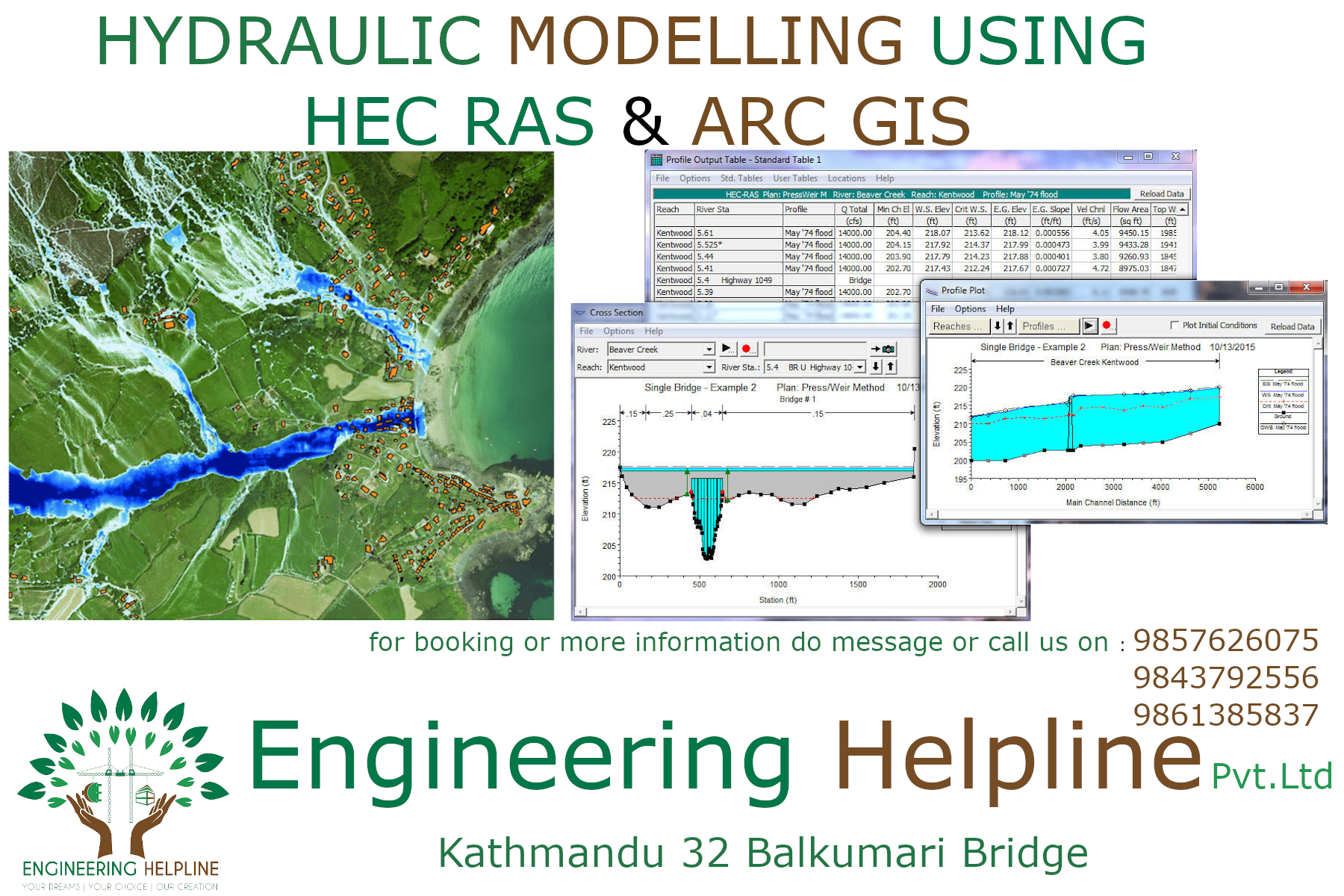Primavera (P6) Training

PART 1: Overview and configuration -2 Hrs
Understanding Project Management
- Purpose/Importance of planning in project management.
- Project Management process overview
- Project Planning through Primavera
- Project Portfolio Management
- Project Management process overview
- Planning , Controlling and Managing Projects
- Overall Tour to Primavera-Planning tool
PART 2: Structuring Projects – 8 Hrs
Setting up Enterprise Project Structure
- Enterprise Project Structure Overview
- Setting Up the Enterprise Project Structure
- Adding a New Project to the EPS
- Using Project Architect
- Working with the Enterprise Project Structure
- Defining Enterprise Project Structure Details
Reviewing Work Breakdown Structures
- The Work Breakdown Structure (WBS)
- Viewing a WBS
- Grouping by WBS Path
- Adding WBS Elements and Assigning Properties
- Using WBS Milestones
- Assigning WBS Category Values
- Defining Earned Value Settings for Specific WBS Elements
- Assigning Estimation Weights to WBS Elements
Creating Calendars
- Adding Calendars
- Modifying Calendars
Setting Up the Organizational Breakdown Structure
- The Organizational Breakdown Structure (OBS)
- Viewing an OBS
- Setting Up an OBS
- Editing OBS Elements
Defining Resources and Roles
- Resources Overview
- Viewing and Adding Resources
- Defining Resource Shifts
- Defining and Assigning Resource Codes and Values
- Setting Up Roles
- Assigning Roles to Resources
- Defining Custom Resource Curves
PART 3: Implementing the Schedule -8 Hrs
Implementing the Schedule
- Establishing Activity Codes
- Creating Activity Codes and Values
- Grouping and Summarizing by Codes
- Working with Activities
- Activities Overview
- Adding Activities
- Copying and Pasting Activities
- Defining General Activity Information
- Defining Schedule Information
- Establishing Relationships
- Displaying Activity Details for Assignments
- Assigning Resources and Roles
- Assigning Resource Curves to Resource or Role Assignments
- Manually Planning Future Period Assignments
- Assigning Activity Codes and Adding Expenses
- Viewing Activity Feedback and Resource Notes
- Assigning Work Products and Documents
- Adding Steps
- Creating and Assigning Activity Step Templates
- Viewing Activity Summaries
- Viewing Contract Management Documents
- Using Global Change
- Renumbering Activity IDs
Working with Cost Accounts and Project Expenses
- Cost Account and Expense Overview
- Setting Up a Cost Account Structure
- Adding Expenses and Entering Cost Information
- Defining Expense Details
- Analyzing Costs
PART 4: Managing the Schedule -6 Hrs
Managing Baselines
- Creating and Maintaining Baselines
- Assigning Baselines to Projects
- Comparing Current and Baseline Schedules
- Updating Baselines
Updating, Scheduling, and Leveling
- The Update Process
- Choosing a Method of Updating
- Highlighting Activities for Updating
- Updating Progress for Spotlighted Activities
- Estimating Progress Automatically
- Updating Using Progress Reporter
- Updating Activities Manually
- Interrupting Activity Progress
- Storing Period Performance (Past Period Actuals)
- Leveling Resources
- Recalculating Resource and Role Assignment Costs
- Managing Resource Assignments
Summarizing Projects
- Setting Summarization Options
- Summarizing Project Data
Project Issues and Thresholds
- Adding Issues
- Assigning Tracking Layouts to Issues
- Using the Issue Navigator
- Adding Thresholds
- Threshold Parameter Definitions
- Monitoring Thresholds
- Assigning Tracking Layouts to Thresholds
Managing Risks
- Adding Risks
- Calculating Exposure Values
- Calculating a Risk’s Impact
- Creating and Deleting Risk Types
- Customizing Risk Layouts
Maintaining a Project’s Document Library
- Viewing a Document Library and Adding/Deleting Work Products and Documents
- Specifying Document Location References
- Assigning Work Products and Documents
Tracking Projects
- Creating Tracking Layouts
- Working with Tracking Layouts
- Customizing Tracking Layouts
- Grouping, Sorting, and Filtering Tracking Layouts
Comparing Projects
- Overview
- Comparing Projects/Baselines
Creating and Using Reflections
- Reflection Overview
- Creating and Using Reflections
- Reflection Guidelines
Checking Projects In and Out
- Managing Remote Projects
- Checking Out Projects
- Checking In Projects
PART 5: Customizing Projects -4 Hrs
Working with Layouts
- Layout Examples
- Creating, Opening, and Saving Layouts
- Exporting and Importing Layouts
- Copying Data to External Applications
Grouping, Sorting, and Filtering
- Grouping Data
- Filtering Data
Customizing Layouts
- Modifying Columns
- Adjusting the Timescale
- Formatting Gantt Charts
- Formatting Activity Network Layouts
- Modifying Resource and Activity Usage Profiles
Customizing Reports
- Reports Overview
- Opening Reports
- Using Report Groups
- Creating and Modifying Reports
- Using the Report Editor
- Adding Data Sources and Rows to Reports
- Adding Text Cells to Reports
- Sorting Report Data Sources
- Customizing a Report with the Report Editor
- Setting Up Batch Reports
Printing Layouts and Reports
- Defining Page Settings
- Previewing Layouts and Reports
- Printing Layouts and Reports
- Publishing Layouts and Reports in HTML Format
Publishing a Project on the Web
- Project Web Site Overview
- Publishing a Project Web Site
- Customizing the Appearance of a Project Web Site
- Publishing Activity and Tracking Layouts
NOTE:-All the participants are provided with necessary reference files. We also Provide Certificates and future consulting service to Participants.